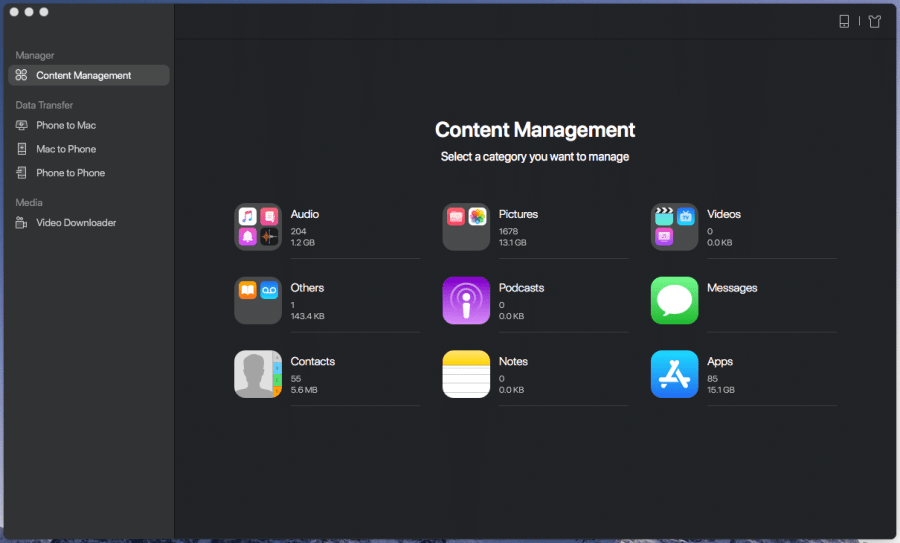In today’s video, we’re taking a look at MobiMover, a tool that allows you to manage the content of your iOS device in a quick and straightforward fashion, on iOS 12, iOS 13, and iOS 14 with support for the latest iPhone 12. MobiMover allows you to easily transfer files from your iOS device to your computer or Mac, or vice-versa, thus removing the need for complicated file transfer methods. The one-click transfer system allows you to treat your iOS device like a USB Flash Drive and have access to all the photos, music, videos, etc on the device.
Apple is notorious for making iOS file transfer as hard as possible. If an Android device just gets recognized as a flash drive and you can just transfer stuff to it, for iOS devices things get a little bit complicated. They are not designed to be easily accessed outside iTunes, which is lackluster, to say the least. As of macOS Catalina, iTunes is not even in development anymore, and even when it was, the features were nothing too impressive. MobiMover can transfer everything from the device and it neatly shows your content by category (Contacts, reminders, voice memos, photos, videos, etc.).
As always, do not forget to SUBSCRIBE to stay updated with the latest #iOS and #Jailbreak news, updates, and tutorials!
~ GeoSn0w
This video / article is sponsored by EaseUS.